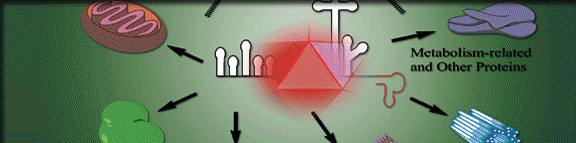|
Connection Speed
If you have a slow connection speed you may wish to upload "screen resolution" figures at submission to save internet connection time. Many institutions now have a fast connection via a network, while some individuals still have dial-up phone line connection. You probably know already what type of connection you are using, and whether it is 'fast' or 'slow'.
If you are not sure, you can check the speed of your modem on your PC by clicking on 'My Computer' on your desktop. Click on 'Control Panel'. Click on 'Modems'. Click on 'General' and then 'Properties'. Click 'General' and read the figure given in the field for maximum speed. If it is lower than 46000 (46 kbps), you may want to consider submitting low-resolution figures (as an RGB GIF image or low-resolution JPEG) for review. (You will then need to mail us high-quality files on disk later if your paper is accepted.) If you cannot see anything from this window, you are probably on a network or have broadband connection, in which case submitting production-quality figures should not be a problem.
|